Fuco1/clippy.el
{ "createdAt": "2013-03-18T22:51:01Z", "defaultBranch": "master", "description": "Show tooltip with function documentation at point", "fullName": "Fuco1/clippy.el", "homepage": null, "language": "Emacs Lisp", "name": "clippy.el", "pushedAt": "2025-05-11T20:20:58Z", "stargazersCount": 223, "topics": [], "updatedAt": "2025-08-12T21:38:51Z", "url": "https://github.com/Fuco1/clippy.el"}clippy.el 
Section titled “clippy.el ”This library implements rendering of popup box with “Clippy, the paper clip”. You can make him say various things by calling clippy-say function. To hide the pop-up, simply invoke any command (move forward/backward, type, C-g etc., any event is recognized).
By default Clippy show tip using pos-tip. you may prefer using popup.
(setq clippy-tip-show-function #'clippy-popup-tip-show)
As inspiration, two functions are provided: clippy-describe-function and clippy-describe-variable. Bind any of these functions to a key, then while point is over a function/variable, call it. A popup with helpfull clippy will appear, telling you about the function/variable (using describe-function and describe-variable respectively).
This package depends on pos-tip or popup.
Code is roughly based on: http://www.emacswiki.org/emacs/PosTip#toc3
The inspiration to write this package came from http://www.geekzone.co.nz/foobar/5656, a crazy discussion on #emacs and my terrible headache stopping me from doing anything more productive.
Screenshot
Section titled “Screenshot”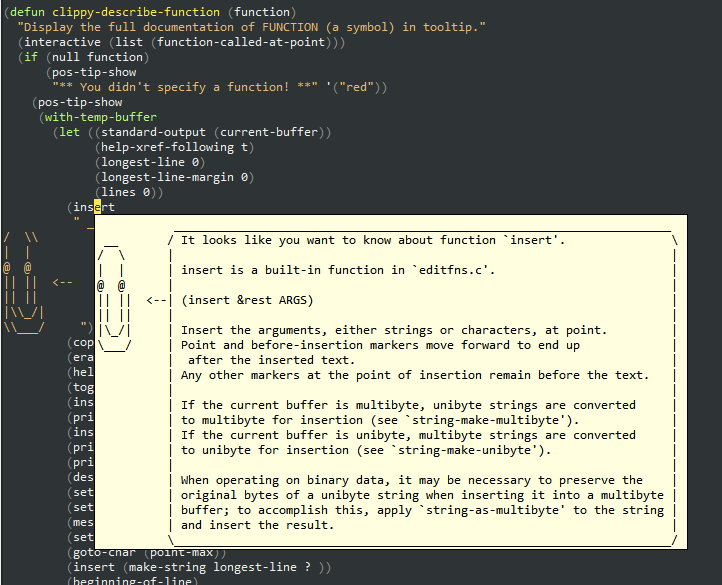
Alternative clippy art.
