ozanmakes/emacs-afternoon-theme
Dark color theme with a deep blue background
{ "createdAt": "2013-12-20T16:46:16Z", "defaultBranch": "master", "description": "Dark color theme with a deep blue background", "fullName": "ozanmakes/emacs-afternoon-theme", "homepage": null, "language": "Emacs Lisp", "name": "emacs-afternoon-theme", "pushedAt": "2017-06-30T22:01:47Z", "stargazersCount": 105, "topics": [], "updatedAt": "2025-04-02T16:18:24Z", "url": "https://github.com/ozanmakes/emacs-afternoon-theme"}emacs-afternoon-theme
Section titled “emacs-afternoon-theme”Dark color theme with a deep blue background
Installation
Section titled “Installation”If you’re all set up to use MELPA, simply
M-x package-install RET afternoon-theme RETOtherwise, ensure sure a directory containing these files is on your load-path.
Use M-x customize-themes to activate it, or put the following in your Emacs configuration file:
(load-theme 'afternoon t)Screenshots
Section titled “Screenshots”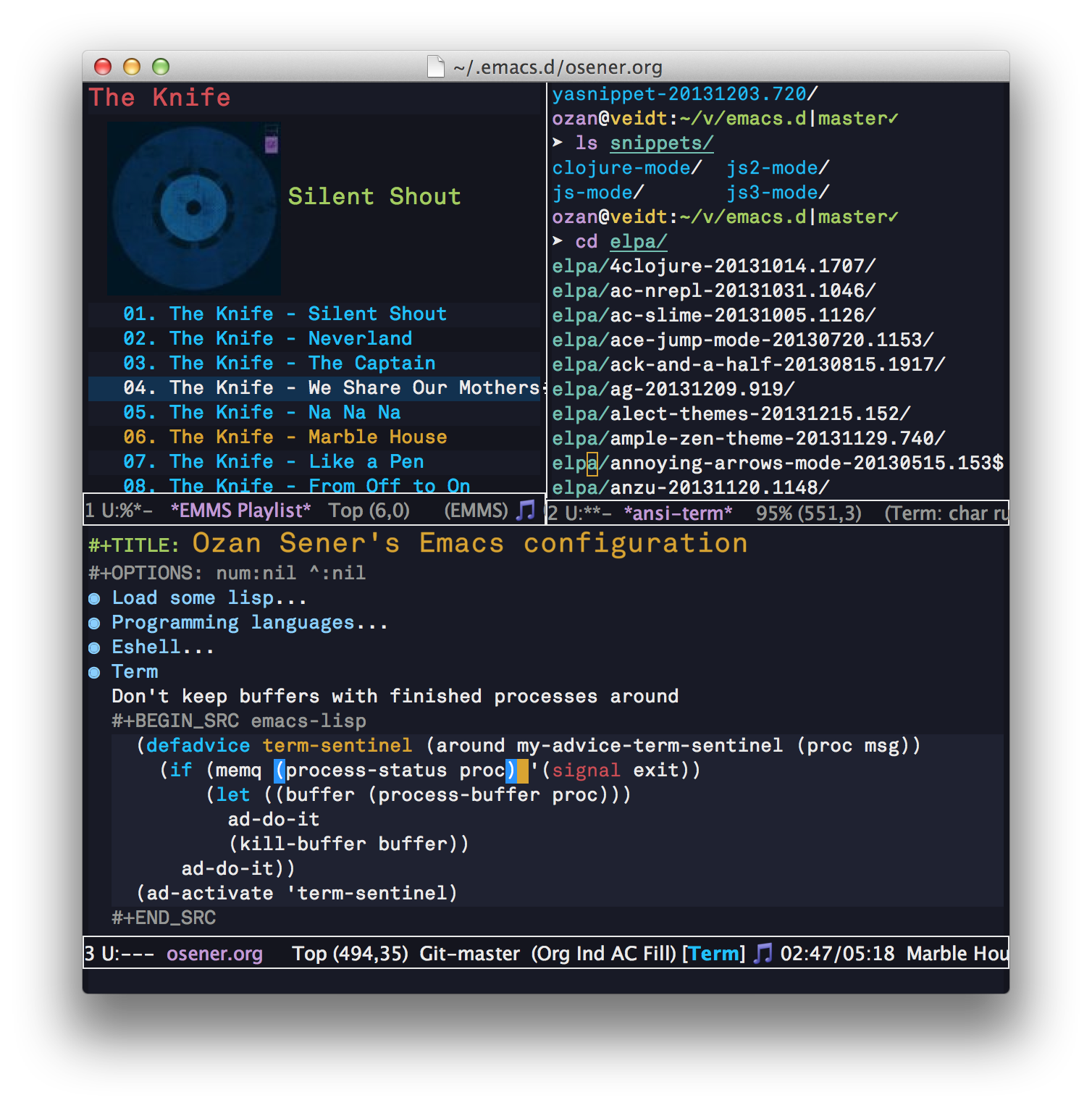
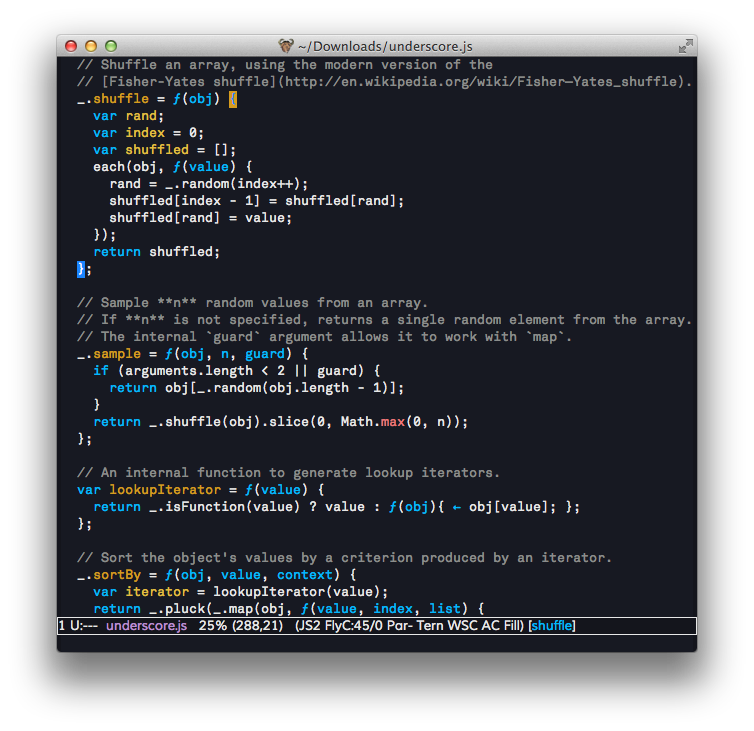
Credits
Section titled “Credits”Colour selection by Chris Kempson and Scott Frazer:
Based on Steve Purcell’s
color-theme-sanityinc-tomorrow
theme.