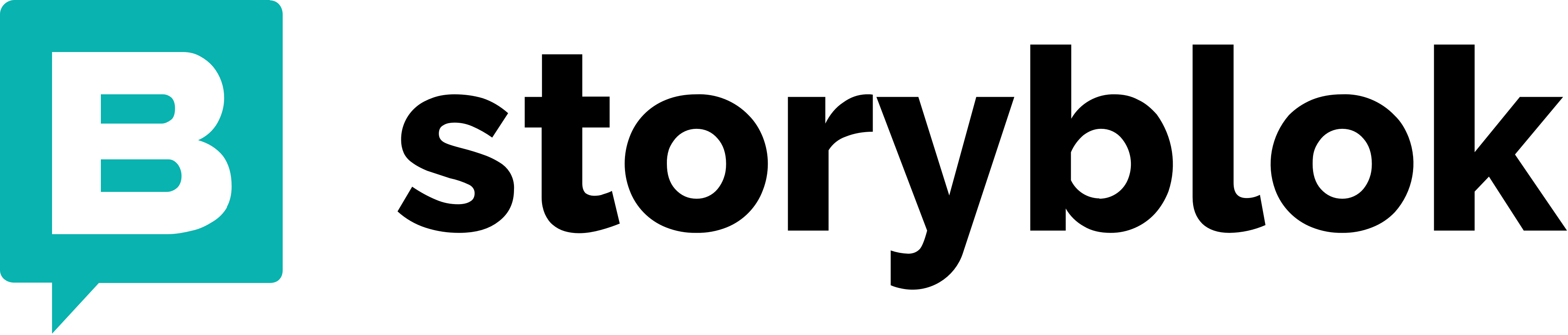vuejs/pinia
{ "createdAt": "2019-11-18T21:05:01Z", "defaultBranch": "v3", "description": "🍍 Intuitive, type safe, light and flexible Store for Vue using the composition api with DevTools support", "fullName": "vuejs/pinia", "homepage": "https://pinia.vuejs.org", "language": "TypeScript", "name": "pinia", "pushedAt": "2025-11-17T13:01:04Z", "stargazersCount": 14331, "topics": [ "composition-api", "ssr", "store", "vue", "vuex" ], "updatedAt": "2025-11-25T21:10:24Z", "url": "https://github.com/vuejs/pinia"}Intuitive, type safe and flexible Store for Vue
- 💡 Intuitive
- 🔑 Type Safe
- ⚙️ Devtools support
- 🔌 Extensible
- 🏗 Modular by design
- 📦 Extremely light
- ⛰️ Nuxt Module
The latest version of pinia works with Vue 3. See the branch v2 for a version that works with Vue 2.
Pinia is the most similar English pronunciation of the word pineapple in Spanish: piña. A pineapple is in reality a group of individual flowers that join together to create a multiple fruit. Similar to stores, each one is born individually, but they are all connected at the end. It’s also a delicious tropical fruit indigenous to South America.
Help me keep working on this project 💚
Section titled “Help me keep working on this project 💚”Gold Sponsors
Silver Sponsors
Bronze Sponsors
A few notes about the project and possible questions:
Q: Is Pinia the successor of Vuex?
A: Yes
Q: What about dynamic modules?
A: Dynamic modules are not type safe, so instead we allow creating different stores that can be imported anywhere
Installation
Section titled “Installation”# or pnpm or yarnnpm install piniaInstall the plugin
Section titled “Install the plugin”Create a pinia (the root store) and pass it to app:
// Vue 3import { createApp } from 'vue'import { createPinia } from 'pinia'import App from './App.vue'
const pinia = createPinia()const app = createApp(App)
app.use(pinia)app.mount('#app')For more detailed instructions, including Nuxt configuration, check the Documentation.
Create a Store
Section titled “Create a Store”You can create as many stores as you want, and they should each exist in different files:
import { defineStore } from 'pinia'
// main is the name of the store. It is unique across your application// and will appear in devtoolsexport const useMainStore = defineStore('main', { // a function that returns a fresh state state: () => ({ counter: 0, name: 'Eduardo', }), // optional getters getters: { // getters receive the state as first parameter doubleCounter: (state) => state.counter * 2, // use getters in other getters doubleCounterPlusOne(): number { return this.doubleCounter + 1 }, }, // optional actions actions: { reset() { // `this` is the store instance this.counter = 0 }, },})defineStore returns a function that has to be called to get access to the store:
import { useMainStore } from '@/stores/main'import { storeToRefs } from 'pinia'
export default defineComponent({ setup() { const main = useMainStore()
// extract specific store properties const { counter, doubleCounter } = storeToRefs(main)
return { // gives access to the whole store in the template main, // gives access only to specific state or getter counter, doubleCounter, } },})Documentation
Section titled “Documentation”To learn more about Pinia, check its documentation.